Microsoft is making waves with its latest Windows 11 update, marking a significant change in direction that many users have long hoped for. In a move welcomed across the tech community, the company has relaxed the operating system’s strict hardware requirements, finally allowing Windows 11 to be installed on older PCs.
This update allows users with legacy machines—previously blocked from upgrading due to limitations like TPM 2.0 and modern CPU mandates—to enjoy Windows 11 without replacing their current hardware.
The Rocky Start of Windows 11
When Windows 11 first launched, its rollout was anything but smooth. Microsoft imposed tight hardware prerequisites, leaving many functional older devices behind. The need for Trusted Platform Module (TPM) 2.0 and newer processors locked out a significant portion of the user base.
Frustrated users, eager for the sleek design and new features, were met with an “incompatible hardware” message. Many searched for unofficial workarounds, but Microsoft remained firm regarding security and performance.
However, the market responded. By mid-2023, Windows 11 adoption lagged behind expectations, claiming just over 20% of the market—while Windows 10 retained nearly 70%.
A Shift in Strategy as Windows 10 Nears End-of-Life
With Windows 10 support ending in 2025, Microsoft is rethinking its strategy. The company has now eased its hardware restrictions, allowing older yet capable machines to upgrade to Windows 11.
This change gives legacy device users a path forward—no costly hardware replacements are required. Microsoft is still prioritizing security, but it now recognizes the value of inclusivity and user flexibility.
Why This Update Matters
Allowing Windows 11 on older PCs is more than convenience—it’s a cybersecurity imperative. As Windows 10 nears its final update, users of the older OS could face unpatched vulnerabilities.
By expanding upgrade eligibility, Microsoft ensures that more users can access critical security updates, modern features, and performance enhancements.
It also signals a philosophical shift—moving toward greater accessibility without compromising innovation.
What Users Should Know Before Upgrading
If your device was previously labelled “incompatible,” you may qualify for the Windows 11 upgrade. That means access to:
- A redesigned Start Menu
- Snap Layouts for improved multitasking
- Enhanced Microsoft Teams integration
- Performance improvements and security updates
However, while requirements have loosened, users should review system compatibility before upgrading. Some older devices might not fully support advanced features or experience reduced performance.
Accessibility Meets Innovation
This policy change is a win for accessibility. Microsoft’s decision helps close the gap between modern technology and legacy hardware users—ensuring more people can participate in today’s digital ecosystem.
If you’ve delayed upgrading, now’s the time to revisit your options. With Windows 10 nearing its end, Microsoft’s updated approach gives users a renewed opportunity to explore Windows 11’s features without needing a brand-new PC.
For more tech news and insights, visit Rwanda Tech News, and explore similar topics and trends in the world of technology.